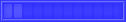Login Assistance
Please enter the email address associated with your account. Click "Retrieve Login ID" to have your Login ID emailed to you or click "Reset Password" to create a temporary password and have it emailed it to you. Once you have logged in, go to the Profile section to change your password.
If you do not have an email address associated with your account, or if your email address is associated with multiple accounts, you will need to contact your system administrator and have your password reset or Login ID looked up manually.
OR